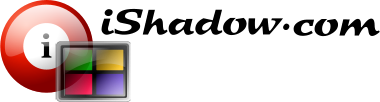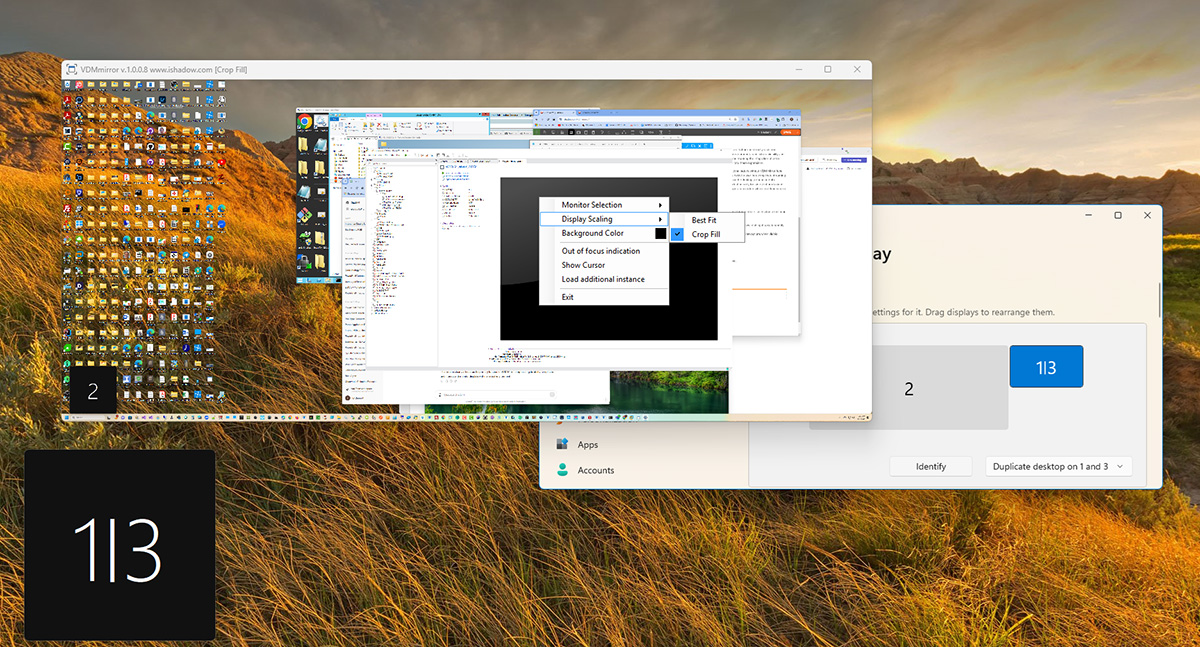
VDM Mirror is a compact, self-contained, yet surprisingly powerful application designed to enhance digital workspace interactions. This tool seamlessly transposes live displays from one selected monitor to a flexible window on the desktop, which can be resized and repositioned with ease. VDM Mirror supports simultaneous mirroring of multiple monitors, as additional VDM instances can be created as needed. Ideal for situations where monitors are out of sight or physically inaccessible, VDM Mirror ensures comprehensive control and visibility. Whether for managing public displays remotely or interacting with ‘invisible’ monitors connected via HDMI plugs while online streaming, VDM Mirror provides an effective and straightforward solution for maintaining full interactivity and boosting productivity.
VDM Mirror creates a live copy of any selected physical monitor, projecting it onto a resizable and movable window on the desktop. This window mimics the native interactivity of the original monitor, allowing users to engage with it as if they were directly interacting with the physical display itself. This feature provides flexibility in managing screen real estate and enhances accessibility, particularly in setups where direct access to the physical monitors is limited.
VDM Mirror finds extensive use in environments where operators manage multiple monitors that are not directly visible or physically reachable. This is particularly common in settings such as conferences and church presentations, where visibility and control over multiple displays are crucial. Additionally, VDM Mirror is invaluable in situations requiring the integration of extra monitors without significant hardware investments, using inexpensive HDMI plugs to facilitate these expansions.
Another significant application is in the realm of computer screen online streaming. Traditional setups without VDM Mirror face challenges, as monitors created with the help of HDMI plugs but not directly visible to the desktop user can complicate streaming setups. VDM Mirror overcomes this by enabling visible and controllable monitor displays on the desktop, enhancing both productivity and monitoring capabilities in various professional settings. This makes it perfect not only for live event productions but also for enhanced workflow setups in studios, broadcast environments, and remote operation centers where real-time screen management is essential.
- Enumerates all monitors accessible within the current desktop environment and allows for immediate live display selection in the VDM Mirror window.
- Offers two display modes for the live monitor feed: Best Fit and Crop Fill.
- Supports multiple VDM Mirror instances with an out-of-focus indicator that dims inactive windows, making it easy to identify which window is interactive.
- Provides options to show or hide the cursor on the selected monitor, supporting direct mouse interactions when visible.
- Avoids mirroring its own window to prevent the confusing “mirror within a mirror” effect.
- Maximizes screen workspace by hiding window borders when in full-screen mode.
VDM Mirror binaries require no installation and work with .Net Framework 4.5.2 or higher.
- 15-day evaluation is available from the download link above.
- Quote requests and/or questions can be forwarded via this LINK