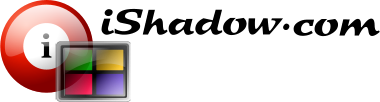To assist with maximized window placement on application launch with ability to differentiate between Virtual Displays based on the Document or URL targeted by the application under VDM control, a concept of “VDM Shortcuts” was introduced.
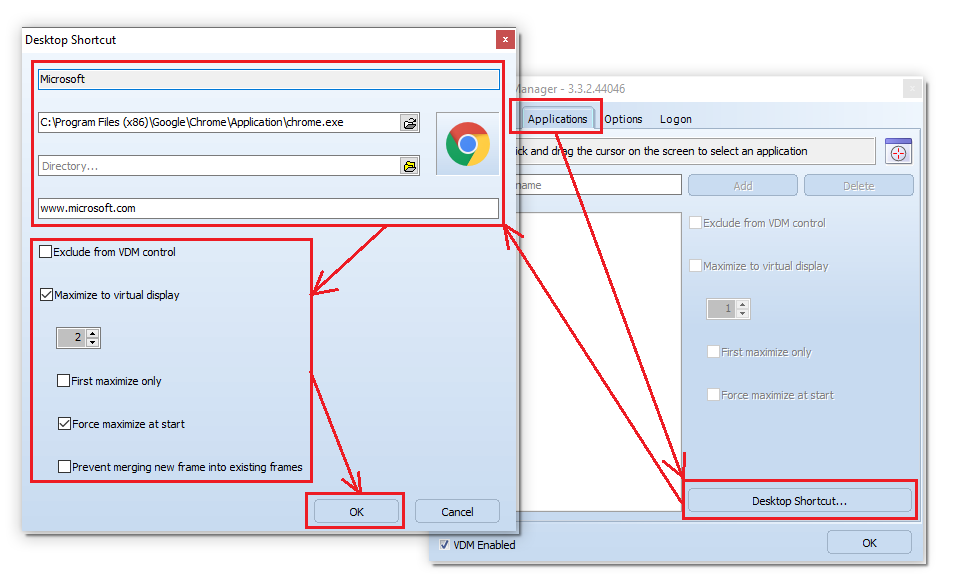

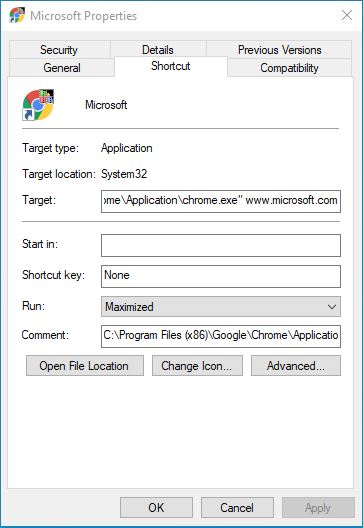
In essence, VDM engine can utilize a shortcut via VDMRun.exe (found in VDM\System32 folder) and specify, for example:
- Target application name — Chrome.exe
- Document or URL to open — www.microsoft.com
- Virtual Display to use “Force maximize at start”
- Deal with multiple document frames
Here is a shortcut Target from the example above:
"C:\Program Files (x86)\VDM\System32\VdmRun.exe" 2562 . "C:\Program Files (x86)\Google\Chrome\Application\chrome.exe" www.microsoft.com
With this example, Chrome browser window is to open the target URL www.microsoft.com and maximize to Virtual Display #2. Since “First maximize only” is not checked, that instance of Chrome will always maximize to Virtual Display #2.
Additional considerations:
- Once created, shortcuts can be moved to desired location.
- Creating multiple shortcuts and combining shortcut code into a batch file could allow the load of multiple application instances targeting different documents or URLs with desired window placements per assigned Virtual Displays.